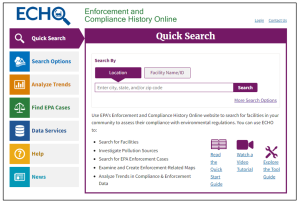An Introduction to ECHO
Posted: August 20th, 2024
Authors: Andrew H.
The Enforcement and Compliance History Online (ECHO) is an online tool created by the United States Environmental Protection Agency (U.S. EPA) to view regulatory compliance and enforcement information about regulated facilities. ECHO provides a user-friendly way to view recent regulations, inspections, and violations at a facility level for over one million sites throughout the Unites States.
What Data is available for facilities in ECHO?
ECHO provides data on the location of the facility, any identifying information, the enforcement and compliance history, the facility permits and codes, the environmental conditions, the pollutants on site, and the community surrounding the facility. The facility Quick Search provides information for a facility at a glance, including any current violations, the past 12 quarters (three-month segments) of compliance, the address of the facility, the Facility Registry Service identification (FRS ID), and any environmental justice (EJ) concerns. To see more data, click on “more facility details” which will populate the “detailed facility report”. From this webpage, tabs with the facility summary, characteristics, compliance history, environmental conditions, pollutants on site, and information on EJ concerns can be viewed in more detail. For example, the facility characteristics tab includes information on permits, applicable industrial codes, effluent guidelines, and other facility compliance history information.
How Do I Use ECHO?
To begin, find ECHO’s website at https://echo.epa.gov/. ECHO’s front page contains the Quick Search tool along with other information on ECHO including other search options, data trends, U.S. EPA cases, data services, help, and news. The front page also includes helpful resources for using ECHO such as help videos and tool guides. Facilities can be easily searched using the Quick Search task bar. By entering a city, state, zip code, or facility name/ID, an interactive map of facilities with violations and enforcement action will populate to generate the facility quick search results.
Data can then be filtered to explore enforcement and compliance criteria. To see data about a specific facility, simply click on the tabs of the interactive map. Once viewing a specific facility, more details about the facility can be viewed by clicking “more facility details”.
After clicking to see more details, the detailed facility report will populate with more information about the site.
Where Does ECHO Data come from?
Data from ECHO comes from various U.S EPA and non-U.S. EPA sources including the Integrated Compliance Information System (ICIS), the Greenhouse Gas Reporting Program (GHGRP), and the Facility Registry Service (FRS). To see where the data for a specific facility originates from you can click “view more facility details” for a facility to see where the report originates.
Data for most U.S. EPA source databases are updated in ECHO each week, with the exception of certain databases such as the Safe Drinking Water Information System (SDWIS) which is updated quarterly. ECHO reports the past three years of facility compliance data, the past ten years of compliance and enforcement data, and all years of U.S. EPA formal enforcement.
How Can I Correct the Data?
ECHO contains many data streams from both local and federal governments. Because of the large set of data and the inconsistencies between the data, it may not always be 100% accurate. Although U. S. EPA is working on it, the changes may take time due to the large amount of data in the ECHO system. The best way to correct a data problem is to report the data problem to U.S. EPA using the ECHO website. To correct data, view the detailed facility report and click on the “report data problem” button on the top right of the page.
After clicking “report data error”, yellow error icons will appear next to the information on the detailed facility report.
By selecting an error icon, you will be directed to another page to enter your contact information and relevant information on the data issue.
If a yellow icon is not available for the information you wish to correct, the “report data problem” button may be clicked again to be directed to an error reporting page.
How Can All4 Help?
Because of the potential for erroneous data in ECHO, it is important to ensure that the data included is accurate and up to date. If you notice that your facility information is wrong, it can give the public a mistaken view about your facilities’ enforcement history. ALL4 can help to correct these data issues and ensure the right information about your facility is available.
For any questions regarding ECHO or correcting data problems, please contact your ALL4 Project Manager or Andrew Hebert at ahebert@all4inc.com for more information.